Google Chrome for IOS
Gedetailleerde instructies om de cache in Chrome op IOS.
Chrome for IOS
- Stap 1
-
Klik op de menu button (drie balkjes in de rechterbovenhoek).
- Stap 2
-
Klik op Instellingen in het menu.
- Stap 3
-
Klik op Privacy
- Stap 4
-
Klik op Chache geheugen wissen
- Stap 5
-
Klik op de rode cachegeheugen wissen knop.