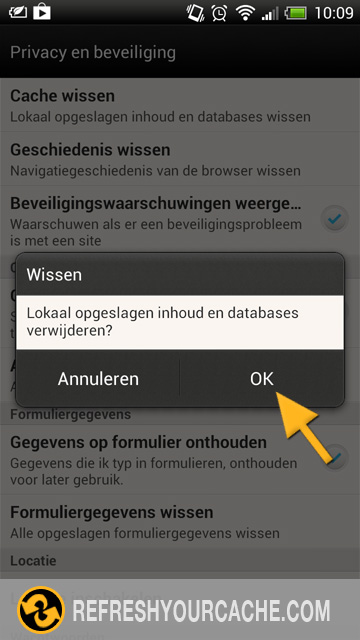Android browser
Detailed instructions to completely clear the cache for the Android browser.
Android browser
- Step 1
-
Click on the menu button in the top right corner of the screen.

- Step 2
-
Click on Settings.
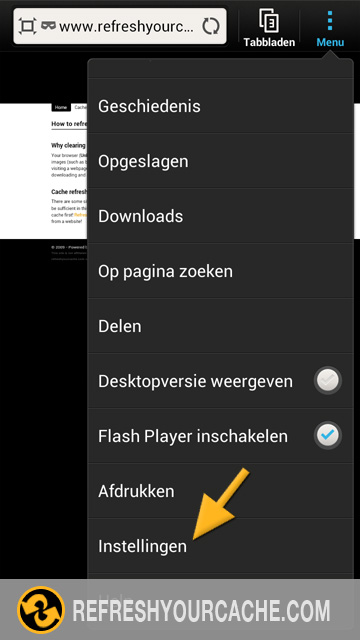
- Step 3
-
Click on Privacy and Security
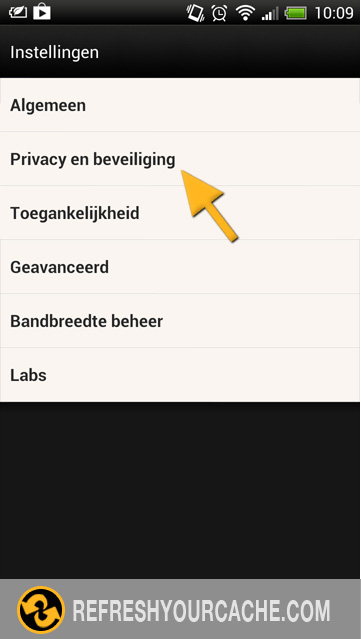
- Step 4
-
Click on Empty cache

- Step 5
-
Click on OK