Google Chrome for IOS
Detailed instructions to completely clear the cache for Chrome on IOS.
Chrome for IOS
- Step 1
-
Click on the menu button (three bars in the topright corner).
- Step 2
-
Click on settings in the menu.
- Step 3
-
Click on Clear browsing data...
- Step 5
-
Select Clear cache from the list.
- Step 6
-
Confirm the action by clicking on Clear Cache. Your browser cache is now empty.
Force Refresh Chrome
Usally a "force refresh" is enough. You can achieve this by pressing the following key combination:
Shift + Ctrl + F5