Microsoft Internet Explorer 10 (PC)
Detailed instructions to completely clear the cache for Internet Explorer 10. For Internet Explorer 9, check out the Internet Explorer 9 page
Internet Explorer 10 on PC
- Step 1
- Click on the gear wheel in the top right corner.

- Step 2
- Click on Safety in the menu

- Step 3
- Click on Delete browsing history in the submenu
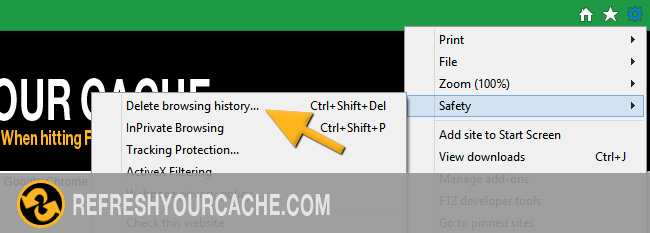
- Step 4
- Select Temporary Internet files and website files from the list
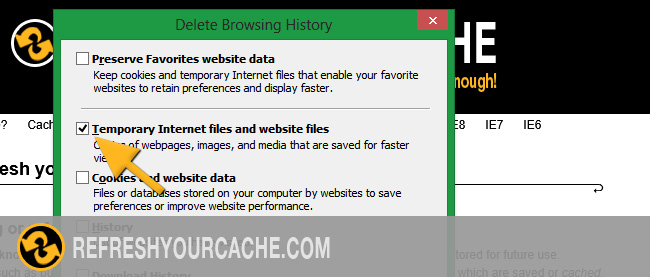
- Step 5
- Click on Delete
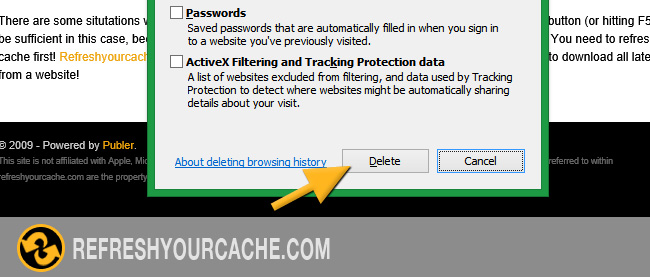
- Step 6
- On the bottom of the page the browser notifies you when the browsercache is cleared
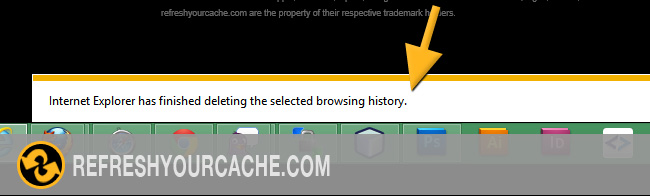
Force Refresh Internet Explorer 10
Usually a "force refresh" is enough. You can achieve this by pressing the following key combination:
Ctrl + F5