Microsoft Internet Explorer 11 (PC)
Detailed instructions to completely clear the cache for Internet Explorer 11. For Internet Explorer 10, check out the Internet Explorer 10 page
Internet Explorer 11 on PC
- Step 1
- Click on the gear wheel in the top right corner.

- Step 2
- Click on Safety in the menu

- Step 3
- Click on Delete browsing history in the submenu
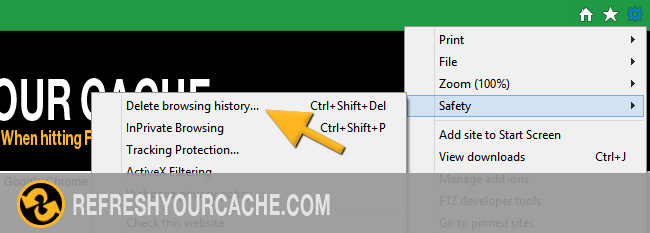
- Step 4
- Select Temporary Internet files and website files from the list
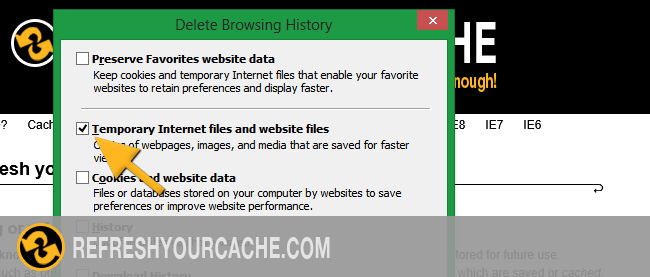
- Step 5
- Click on Delete
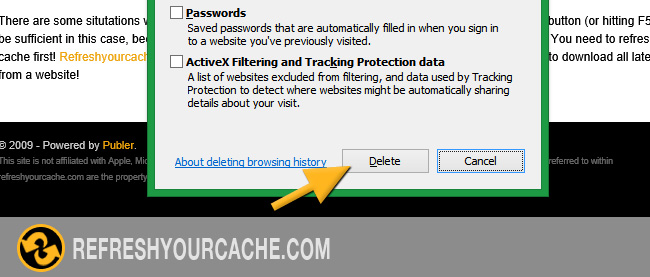
- Step 6
- On the bottom of the page the browser notifies you when the browsercache is cleared
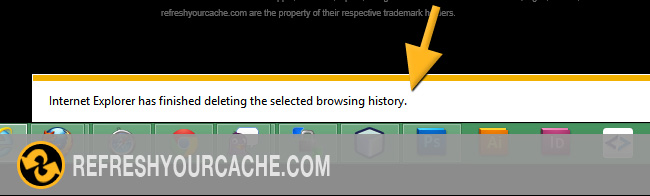
Force Refresh Internet Explorer 11
Usually a "force refresh" is enough. You can achieve this by pressing the following key combination:
Ctrl + F5