Microsoft Internet Explorer 6 (PC)
Detailed Instructions to completely clear the cache for Internet Explorer, you can find detailed instructions for Internet Explorer 7 on the Internet Explorer 7 page.
Internet Explorer 6 on the PC
- Step 1
- First click Tools and then Internet Options
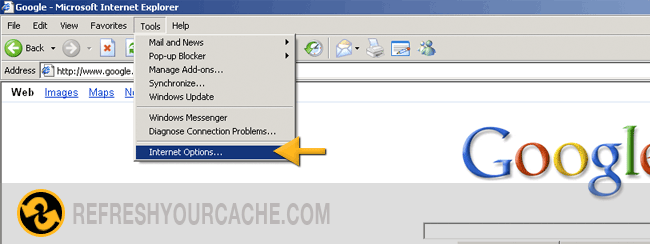
- Step 2
- Click the Delete files button
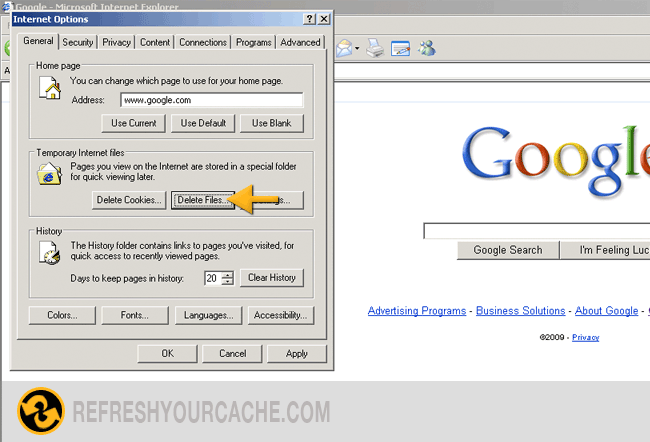
- Step 3
- Make sure the checkbox for Delete all offline content is selected
Click Ok
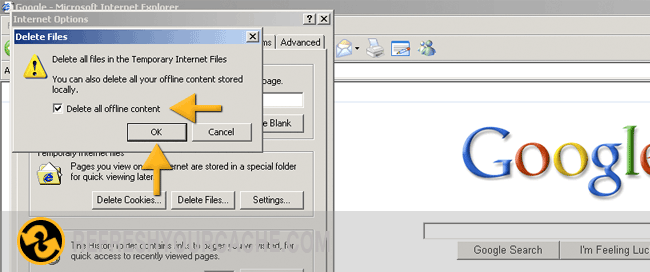
- Step 4
- Refresh the browser
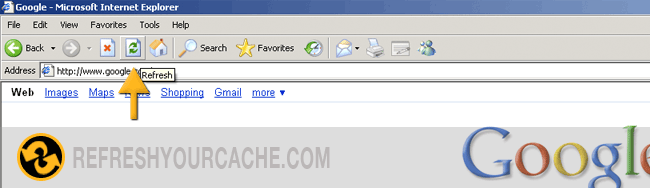
Force Refresh Internet Explorer 6
Most times a simple force refresh will do the trick, you can accomplish this with the following key combinations:
Shift + Ctrl + F5