Microsoft Internet Explorer 9 (PC)
Detailed Instructions to completely clear the cache for Internet Explorer 9, got a older version? Here You can find a step by step guide Internet Explorer 6, Internet Explorer 7 or Internet Explorer 8
Internet Explorer 9
- Step 1
- First click on your Settings button on the right of your Homepage and Bookmark button. Now click on Safety and click Delete browsing history.. or simply press Ctrl+Shift+Del on your keyboard.
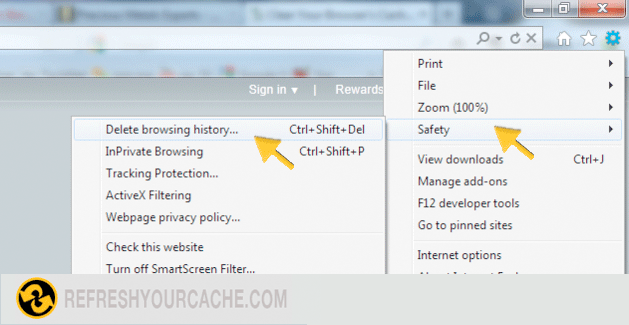
- Step 2
- Check the following checkboxes Preserve Favorites website data, Cookies, Form data, inPrivate Filtering data
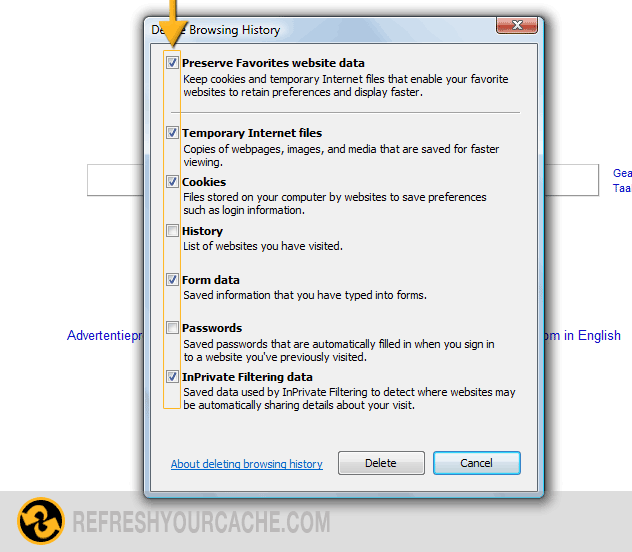
- Step 3
- Click Delete to finish
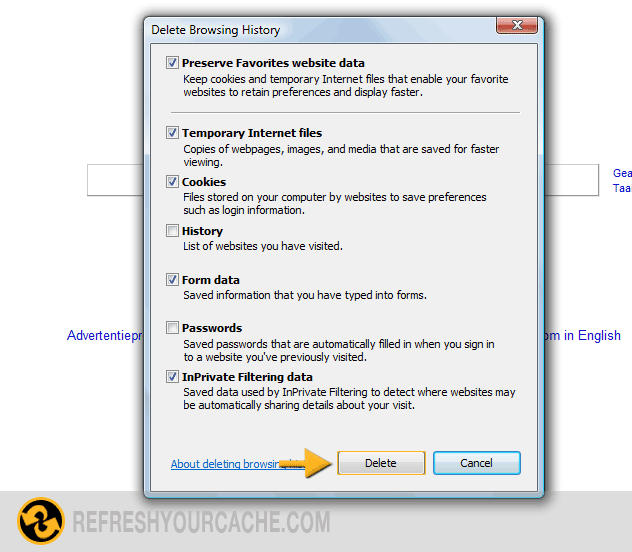
Force Refresh Internet Explorer 9
Most times a simple force refresh will do the trick, you can accomplish this with the following key combinations:
Ctrl + F5
Check other versions of Internet Explorer
Step by step video on how to refresh your cache
Click the play button to see a step by step guide how to clear the cache for Internet Explorer 7